How to Make a PDF Signable

The ability to sign documents electronically has become essential for efficiently sharing information and signing agreements. PDFs, a widely used file format for sharing documents, often require signatures for various purposes, from contracts to forms. Thankfully, there are straightforward methods to make PDFs signable, streamlining the process for both senders and recipients, and this is one of the many advantages of PDF format. In this step-by-step guide, we'll explore how to add an electronic signature field using DocFly, a user-friendly online tool designed specifically for managing PDF documents. Other software that includes this feature includes PDF editors like Adobe Acrobat....
How to Search in a PDF Document

Searching within a PDF document can be a lifesaver when you're navigating through lengthy texts or research papers. However, not all PDFs are created equal—while some are text-based and allow seamless searchability, others may present a challenge, especially if they're scanned documents. In this comprehensive guide, we'll walk you through various methods to effectively search within a PDF, from basic browser searches to utilizing advanced features in dedicated PDF readers, ensuring you can find the information you need quickly and easily.
How to Sign Documents Online
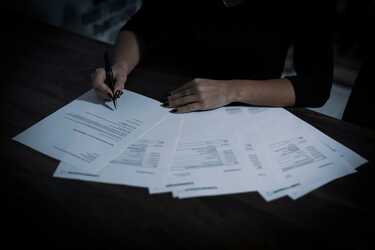
Electronic signatures have become a convenient and efficient way to sign documents online. But what exactly constitutes an esignature, and how does it differ from traditional ink signatures? Our comprehensive guide looks at this question, as well as how to sign documents digitally, how to extract pages from a signed document, best practices for digital signatures, the digital signature market, and much more!
How to Translate a PDF with Free Tools

The need for multilingual communication continues to grow in our globalized world. Whether for business, education, or personal use, translating documents accurately and efficiently is essential. However, when it comes to PDF files, the task can seem daunting. Unlike editable formats, such as Microsoft Word documents, PDFs are typically considered final, making direct translation tricky. But by using free online tools, you can translate PDFs into your desired language. The process involves converting the PDF into an editable format, translating the text, and then reverting it back to PDF. In this guide, we'll walk you through each step, making the...
Learn How to Compress PDF Size Below 100Kb

PDF (Portable Document Format) files have become an integral part of our lives, serving various purposes from business reports to academic assignments. However, despite their convenience, PDF documents can sometimes be cumbersome, especially when they're large in size. This can lead to difficulties in sharing, uploading, or even storing them. Source: Unsplash/John Schnobrich So, when do you need to compress a PDF file? And why compress PDF files to begin with? There are several scenarios where compressing a PDF becomes necessary. For instance: File Size Limitations: Many online platforms and email services impose restrictions on the size of files...
How to Create an E-signature

Electronic signatures, or E-signatures, provide a convenient solution and streamline the process of signing documents. In this step-by-step guide, we will look at why E-signatures matter, explore the various benefits they offer, examine different methods for creating them, provide tips for ensuring their legality and security, and highlight common mistakes to avoid in their implementation. Source: Unsplash/Romain Dancre
How to Digitize Important Documents

The importance of transitioning from paper-based documentation to paperless formats cannot be overstated. Whether you are a small startup or a large corporation, digitizing your important documents can streamline business processes, enhance security, and improve accessibility. In this guide, we will explore the benefits of document digitization, the types of documents you should prioritize, key factors to consider before starting, and practical steps to take to ensure a smooth transition. Source: Unsplash/Shahadat Rahman
What is Document Management

All businesses and organizations must deal with many incoming and outgoing documents. This is where document management steps in. Document management refers to the systematic organization, storage, records management, archiving, retrieval, and tracking of documents in both digital and physical formats throughout their lifecycle. In this guide, we'll look at the essentials of document management, explore its key benefits, essential features, and implementation strategies. Source: Unsplash/Nana Smirnova
How to Make a PDF Fillable

The ability to create fillable PDF forms has become increasingly essential for streamlining processes, enhancing efficiency, and improving user experience. In this guide, we’ll show you how to create a fillable PDF using DocFly. Additionally, we'll explore the numerous benefits of utilizing fillable PDF forms, illustrating how they revolutionize various workflows and simplify data collection tasks.
3 Ways to Convert PNG to PDF

Images play a crucial role in various aspects of our lives, from personal projects to professional presentations. Portable Network Graphics (PNG) files are widely used for their lossless compression and high-quality image rendering capabilities. However, there are instances where you might need to convert PNG files into PDF format, especially when you want to compile multiple images into a single document or ensure compatibility across different platforms. Whether you're on a Windows PC, a Mac, or prefer the convenience of online tools, this guide will walk you through three efficient methods to convert PNG format into PDF seamlessly.