What is PDF Format?

Ever wondered what people mean when they talk about PDFs? This guide breaks down the basics of Portable Document Format, explaining what it is and why it matters. We will explore how PDFs are used, how to open them, and throw in some handy tips for creating, editing, and managing these digital docs. By the end, you will not only know what a PDF is but also be ready to tackle a variety of tasks with these versatile files. Source: Unsplash/Maksym Kaharlytskyi
5 Ways to Combine PDF Files: Online and on Your Desktop
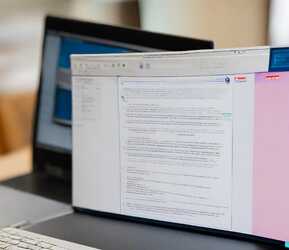
Merging PDF files efficiently is a common need. Whether you're compiling reports, building project portfolios, or consolidating various documents, effective methods to combine PDFs are crucial. This guide covers various ways to merge PDF files, accommodating both online and desktop options. You'll find step-by-step instructions for online merging using DocFly, straightforward options for combining files on Windows, and Mac-specific methods using Finder and Preview. This guide empowers you to unlock the versatility of merging PDFs, enhancing your document management capabilities.
How to Password Protect a PDF - and Why You Should

Safeguarding sensitive information is paramount, and one effective way to ensure the security of your documents is by password protecting PDFs. This blog post guides you through the practical steps of implementing robust security measures on your PDF files using DocFly, which has a range of PDF tools. Choosing the right security method is crucial to safeguard sensitive information and maintain document integrity. Password security serves as a barrier, allowing only authorized individuals to access the content. Beyond that, we'll explore the reasons behind the necessity of such security measures, shedding light on scenarios where password protection becomes crucial. Additionally,...
How to Edit a PDF in Microsoft Word

Editing a PDF directly within Microsoft Word has been a long-standing challenge for many users. In this blog post, we'll explore the possibility of editing a PDF document in Word and discuss the steps involved in this process. Can you truly make changes to a PDF seamlessly using Microsoft Word, or are there alternative methods that prove more effective? We'll address these questions and guide you through the steps to edit the PDF file format in Word. Additionally, we'll look at alternative solutions, including the use of online PDF editors like DocFly to convert PDFs into Word documents for more...
How to Convert PDF to DOCX
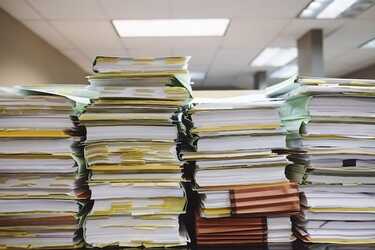
Are you looking to transform your PDF documents into the versatile DOCX format? Whether it's for editing, sharing, or collaborating, converting your PDFs to DOCX can open up new possibilities. In this guide, we'll explore three reliable methods to accomplish this task. We'll cover using the powerful Microsoft Word, the convenience of Google Drive, and the online tool DocFly. Let's dive into the benefits and steps of each approach, making the process of converting your PDFs to DOCX a breeze. Whether you're dealing with documents, reports, or any other PDF files, we have got you covered.
How to Edit Locked PDFs

PDFs are ubiquitous for sharing information, but what happens when you encounter a locked PDF, and you need to make edits? This blog post looks at the intricacies of handling locked PDFs and offers insights into different types of PDF locks, legal and ethical considerations, and the step-by-step process to edit password protected PDFs, even if you don't know the password. We'll also explore the unique challenges of editing signed or certified PDFs and wrap up with best practices for safely modifying a secured PDFs. This guide equips you with the tools and knowledge to unlock your document's potential on...
How to Edit a Resume in PDF
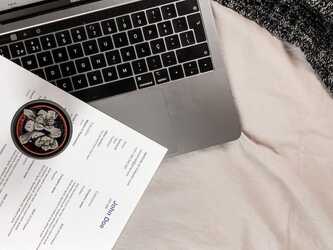
Editing your resume is a critical step in the job-seeking process. Your resume is your ticket to securing interviews and landing your dream job, and it's crucial that it showcases your skills and experience effectively. While many people create their resumes in Microsoft Word or other word processing software, it's becoming increasingly common to save and share resumes in PDF format. PDFs maintain formatting and can be easily viewed on a variety of devices. In this comprehensive guide, we'll explore the importance of resume editing in PDF file format and provide step-by-step instructions on how to edit your resume in...
How to Convert Excel to PDF
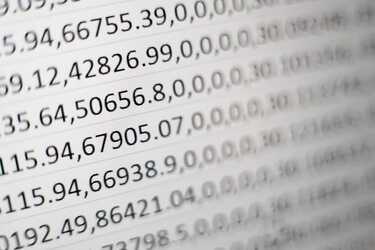
Converting Excel files to PDF offers numerous benefits, whether you're sharing data, creating reports, or archiving information. This blog post will guide you through the process of converting your Excel documents into PDF format, providing both basic and advanced tips for a seamless transition. We'll explore the reasons for converting, how to organize your data effectively prior to conversion, and the step-by-step process of using DocFly, an efficient online tool and PDF editor designed to make Excel-to-PDF conversion a breeze. The general process described below also applies to spreadsheets created by other software programs, such as Google Sheets. One can...
How to Convert DOCX to PDF

Document compatibility and portability are of utmost importance today. In this guide, we'll explore the numerous benefits of transforming your DOCX files into PDF format, providing you with a universal solution for sharing your documents while preserving their formatting. We'll also provide step-by-step instructions for converting DOCX to PDF with DocFly, a trusted online tool. Furthermore, we'll discuss alternative methods for Windows and Mac users, ensuring that you have a wide array of options at your disposal. After reading this guide, you will know exactly how to convert Word to PDF and other document files (such as ODT files) to...
How to Convert a PDF to a TIFF File Format

Converting a PDF document into a TIFF file format can be a valuable solution for various situations. Whether you're archiving documents, preparing images for professional printing, or ensuring compatibility with specific systems, understanding the process of converting a Portable Document Format file to a TIFF image is essential. In this guide, we'll explore the ins and outs of this conversion, explaining what a TIFF file is, highlighting the reasons behind the conversion, and providing step-by-step instructions to efficiently transform your PDF documents. Let's dive into the specifics of how to convert PDF to TIFF and unveil the benefits and techniques...