How to Create an E-signature

Why E-Signatures Matter? E-signatures offer a modern alternative that brings numerous advantages. Here are some key reasons why E-signatures matter: Efficiency E-signatures streamline the document signing process, eliminating the need for printing, scanning, and physical delivery. Cost-Effectiveness Adopting E-signatures reduces expenses associated with paper, printing supplies, postage, and storage space. Convenience With E-signatures, signing documents can be done anytime, anywhere, using various devices such as computers (including Windows and Mac), touch screen devices/tablets, or mobile devices (such as iPhone or Android). This makes it much easier to sign contracts, for example. Enhanced Security E-signatures often come with advanced security features...
How to Digitize Important Documents

What is Document Digitization? Document digitization is the process of converting physical documents, such as paper files, into digital formats. This typically involves scanning paper documents and converting them into electronic documents, which can be stored, managed, and accessed through computers or other digital devices. By digitizing documents, businesses can reduce their reliance on paper, minimize physical storage space, and improve overall efficiency. What Documents Should be Digitized? Not all documents are created equal when it comes to digitization. While it is tempting to digitize every piece of paper in sight, it is essential to prioritize documents that are...
How to Make a PDF Fillable

Step-by-Step to Create Fillable PDF Forms Creating fillable PDF forms allows you to design documents that users can easily fill out electronically, saving time and effort for both you and your recipients. Here's a comprehensive guide to walk you through the process. Step 1: Choose the Right Tool Select suitable software for creating fillable PDF forms and PDF editing. Popular options include Adobe Acrobat DC, and online platforms like DocFly. Ensure that the chosen tool offers the features you need, such as form field creation, text editing, and form customization options. The remainder of this guide will show you how...
3 Ways to Convert PNG to PDF

How to Convert PNG to PDF on Windows If you're using a Windows operating system and need to convert a PNG file to PDF, there are several PNG converter options available. One popular PDF tool for this task is 'PDF24', which is free unlike Adobe Acrobat. Step 1: Download and Install PDF24 First, visit the PDF24 website and download the PDF24 software. Once the download is complete, run the installer and follow the on-screen instructions to install the software on your Windows computer. Step 2: Launch PDF24 and Add PNG Files After installation, launch PDF24 from your desktop or...
How to Combine Images Into One PDF

What Image Formats Can Be Combined into PDF? PDFs are known for their ability to encompass various image file types seamlessly. The most common image formats that can be effortlessly combined into a PDF include: JPEG (Joint Photographic Experts Group) Widely used for photographs and images with complex color gradients, JPEG (or JPG) is a popular format that retains good quality while compressing file sizes. Convert JPG to PDF is a very popular feature for DocFly users. PNG (Portable Network Graphics) Ideal for images with transparency or a need for lossless compression, PNG is often chosen for graphics, logos, and...
The Easiest Way to Merge Multiple PDF Files Into One

Merging PDFs Online Using Docfly: Step-by-Step Merge PDF documents effortlessly online with the help of DocFly, an intuitive online PDF editor. Follow this straightforward guide to add files together easily. Step 1: Navigate to DocFly’s PDF merger tool Commence by launching your chosen web browser and accessing DocFly's PDF merger. Step 2: Upload All Your PDF Files Upon reaching the DocFly website, take the initial step by clicking on the "Click to upload PDFs" button. This will not only prompt you to select the PDF files you wish to merge but also allows for the simultaneous upload of...
5 Ways to Combine PDF Files: Online and on Your Desktop

How to Combine PDF Files Online with DocFly Combining PDF documents online has never been simpler, thanks to the user-friendly features of DocFly, an online PDF merger. Here's a straightforward guide. Step 1: Open DocFly in Your Web Browser Start by opening your preferred web browser and navigating to DocFly's merge tool. Step 2: Upload Your PDF Files Once on the DocFly website, click the "Click to upload PDFs" button. This will prompt you to select the PDF files you want to merge. You can also drag and drop files directly into the designated area. Step 3: Arrange and...
How to Password Protect a PDF - and Why You Should

How to Easily Encrypt PDF with DocFly In this section, we will walk you through the straightforward process of protecting your PDF using DocFly, which provides free tools to edit PDF. In doing so, you can easily protect document integrity with DocFly's seamless PDF encryption features. Step 1: Access the DocFly Website and Upload Your PDF File To begin, open your preferred web browser and navigate to the DocFly website. Once on the DocFly website, click on the "Click to upload your file" button. Select the PDF file you want to protect using password from your device. Alternatively, you...
How to Edit a PDF in Microsoft Word

Editing a PDF Document in Word Editing a PDF directly in Microsoft Word is a common question, and the answer largely depends on the version of Word you are using. In recent versions of Microsoft Word, particularly in Microsoft Office/Microsoft 365 and Word 2019, there's a native capability to open and edit PDFs on both Windows and Mac. However, the extent of editing features may be somewhat limited compared to editing a Word document. The native PDF editing in Word generally allows for basic text edits, such as adding, deleting, and editing text, but more advanced features like altering images...
How to Convert PDF to DOCX
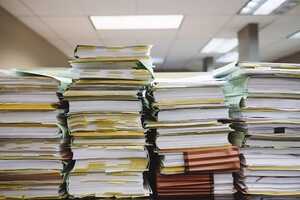
Benefits of Converting PDF to DOCX Converting your PDF files to DOCX offers a range of advantages that can enhance your document management and editing processes. DOCX files are specifically designed for text editing, providing a dynamic platform to make changes to your documents. Unlike PDF files, which are primarily designed to retain formatting, DOCX format allows for more fluid and comprehensive text edits while preserving the original structure. Here are some key benefits of making this conversion. Editable Text Converting PDF to DOCX allows you to edit the text in a document. This is particularly useful when you...